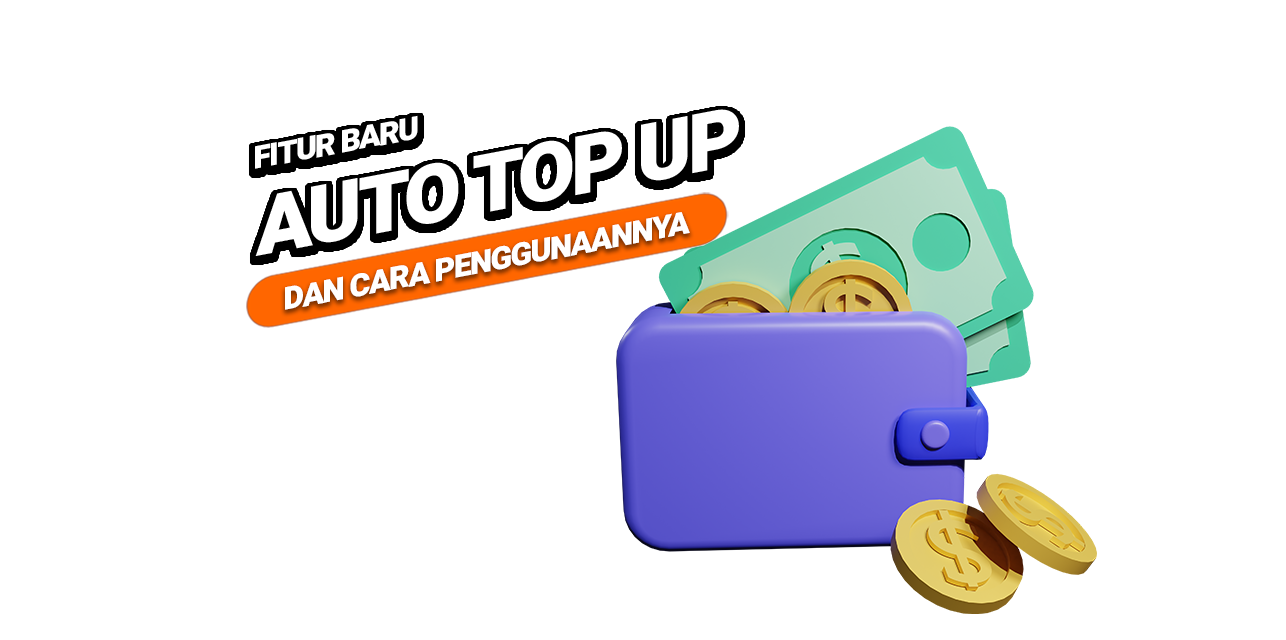How Does It Work?

2. You will be directed to the Portal page, then in the top right corner click Primadax

3. On the 'Deposit Balance' page, click "Deposit/Voucher" in the Rupiah ID column


- After the transfer process is complete, the deposit will be immediately confirmed in the Exchange Wallet
- If an error occurs, such as entering the wrong Deposit ID or forgetting to fill in the Deposit ID, you can continue the Deposit process manually by uploading a photo of proof of transfer to Primadax
- This Auto Deposit feature can be done repeatedly without a maximum transaction limit per day. And your deposit will be automatically confirmed immediately without taking a long time.
Note: BCA Bank Offline Time
- Monday-Friday 21.00 to 00.30 WIB
- Saturday 00.00 to 05.00 WIB
- Sunday full 24 hours
While BCA is offline, you can still do the Top Up Deposit process manually by visiting the 'Manual Deposit ID Rupiah' page.
Now, with this Automatic Top Up Feature, it will certainly make it easier for GICtrade customers who want to make a Top Up Deposit for a Trader Account or Market Maker Account.
Still have more questions? Please contact our Call Center at 0817- 0095888
Visit GIC Indonesia to get information about the world of trading. You can also join us in the Telegram Community GIC Trade and Telegram Channel GIC Trade. Don't forget to check the Youtube account GIC Indonesia which is full of lots of information, and follow our Instagram account to get information about various interesting webinars that you can follow.
 Last:
Last: