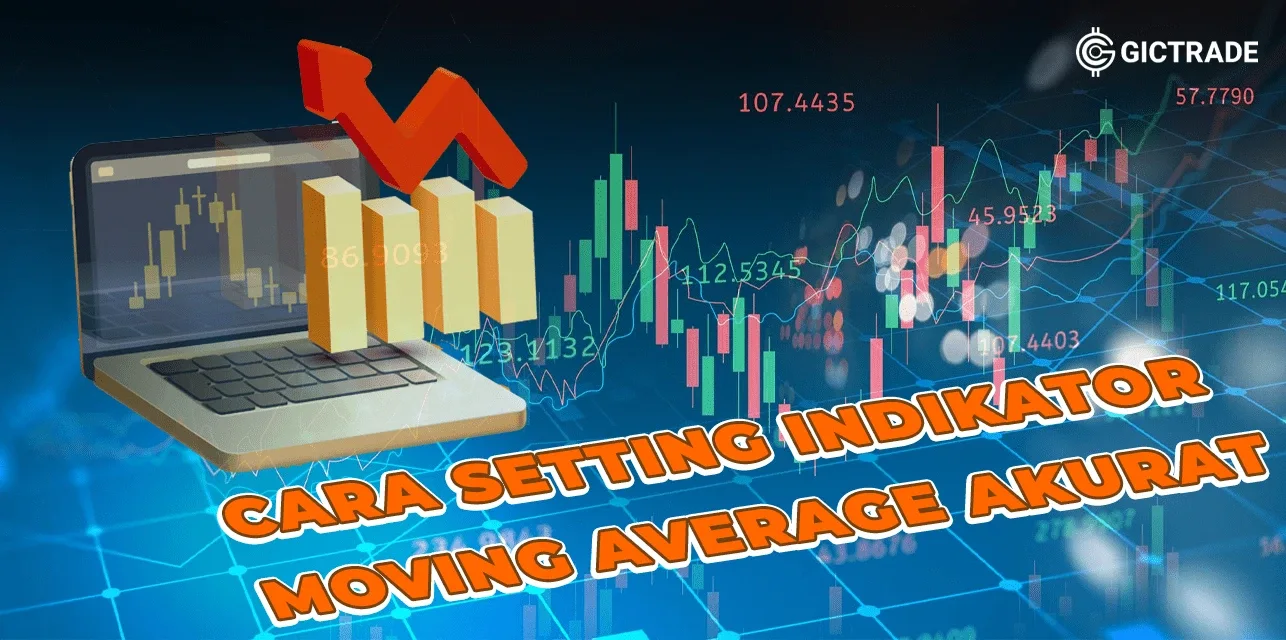What is the Moving Average Indicator?
Moving Average Indicator is one of the easiest indicators for new traders to understand, but also one of the most versatile and widely used, suitable for traders of all styles and across all time frames. A moving average (MA) is a continuously calculated average of the average value of price over a period of time. The “moving” part of the name is because we calculate new values as each time frame progresses, so our average value adjusts to the price changes. The effect of a moving average is to smooth out price fluctuations. It helps us to look beyond temporary or insignificant price action, and instead see the longer-term market trend.
Getting to Know the Types of Moving Averages?
Below are the types of indicators moving average:1. SMA (Simple Moving Average)
SMA is the simplest moving average obtained by adding the most recent set of data points and then dividing the total by the number of time periods. The SMA indicator is used by traders to generate signals on when to enter or exit a stock. SMA is a lagging indicator because it is based on previous price data for a certain period which can be calculated for various types of prices such as high, low, open, and close.Traders use this indicator to determine buy and sell signals for a security and also helps identify support and resistance zones. For example, a stock trader wants to calculate a simple moving average for a stock by taking its closing prices for the last five days. The closing prices for the last five days are as follows: Rs.23, Rs.23.40, Rs.23.20, Rs.24, and Rs.25.50. The SMA is then calculated as follows: SMA = (Rp23 + Rp23.40 + Rp23.20 + Rp24 + Rp25.50) / 5 SMA = Rp23.82 The SMA of the last 9 periods of Nifty 50 is plotted as a line on the price chart as shown below:

2. Exponential Moving Average (EMA)
Exponential Moving Average (EMA) is another type of moving average that gives more weight to the most recent price points and makes it more responsive to recent data points. EMA is more responsive to recent price changes when compared to SMA as it applies equal weight to all price changes in a given period. There are three steps involved in calculating EMA: First, we need to calculate the simple moving average for a given period. Then, we need to calculate the multiplier to weight the exponential moving average. The final step, involves calculating the current EMA by taking the period from the initial EMA to the most recent time period, using the price, multiplier and the previous period’s EMA value. The formula is: Current EMA = [Closing Price – EMA (Previous Time Period)] x Multiplier + EMA (Previous Time Period) The EMA of the last 9 periods of Nifty 50 is plotted as a line on the price chart as shown below:
3. Weighted Moving Average (WMA)
A Weighted Moving Average (WMA) is a type of moving average that gives more weight to recent data and less to past data. A moving average is a technical indicator that shows you how price has moved, on average, over a given period of time. Because of its unique calculation properties, the WMA can follow price more closely than a Simple Moving Average (SMA). The Weighted Moving Average (WMA) also places more weight on recent data than an Exponential Moving Average (EMA) by assigning linearly weighted values to ensure that recent prices have a greater impact on the average than older prices.4. Double Exponential Moving Average (DEMA)
The Double Exponential Moving Average (DEMA) combines a smoothed EMA with a single EMA to provide a reduced amount of delay (compared to if both moving averages had been used separately). It is calculated as follows DEMA = 2*EMA – EMA(EMA). The user can change the inputs (close), period length, and shift number. The definition of this indicator is further expressed in the concise code given in the calculation below.5. Triple Exponential Moving Average (TEMA)
The triple exponential moving average or TEMA was developed by Patrick Mulloy in the mid-1990s. It was created to help eliminate the lag issues that traders face when using other moving average indicators such as the exponential moving average (EMA). Multiple moving averages are commonly used to help reduce noise in short-term market swings.6. Wilder Smoothing Moving Average (WSMA)
The smoothed moving average (SMMA) is simply a moving average that gives weight to price data points over a long period of time. The indicator takes into account all prices and uses a long lookback period. Although older prices are never removed from the calculation, they have little impact on the moving average due to their low weighting.7. Moving Average Convergence Divergence (MACD)
This indicator is used to understand momentum and its directional strength by calculating the difference between two time period intervals, which are a collection of historical time series. In MACD, a ‘moving average’ of two separate time intervals is used (most often done on the historical closing prices of a security), and the momentum oscillator line is arrived at by taking the difference of the two moving averages, also denoted as ‘difference’. A simple rule for taking two moving averages is that one should be shorter in time period and the other longer in time period. Generally, an exponential moving average (EMA) is considered for this purpose.Moving Average Time Period
The time span of the moving average that is commonly used is 5 days, 20 days, 60 days, 120 days, 200 days and 250 days. If in the MA5 stock shows the average price movement in the last 5 days. MA 20 is the average movement seen from the last 20 days.What are the Benefits of Reading Moving Averages?
Technical indicators such as moving averages provide traders with important information. Moving averages provide more perspective on price. Technical indicators can provide a piece of the overall price action puzzle, especially for traders who follow stocks closely. Moving averages smooth out the noise. By taking into account a large time period, they allow investors to focus on larger trends rather than day-to-day fluctuations. They can be helpful during volatile markets. In a bear market or recession, moving averages can provide a clearer picture of how a stock is performing versus the overall market conditions.How to Set Accurate Moving Average Indicators
To be able to use the moving average you must first set up this indicator. Check out how to set up an accurate moving average indicator in MT 4/5 below:- Click "Insert" in the menu. Hover the pointer over "Indicators" > "Trend" and select "Moving Average."

2. In the navigator, go to "Indicators" and click the "+" sign next to "Trend". Select "Moving Average" and drag it to the chart you want to apply it to.
 Alternatively, right-click on “Moving Average” and select “Attach to Chart”.
Alternatively, right-click on “Moving Average” and select “Attach to Chart”.
3. The MA settings window will appear. Set the parameters in the "Parameters", "Levels", and "Visualization" tabs and click "OK".

| Number | Name of goods | Description |
| 1 | Period | Set the period for the MA. The unit here is the number of candlesticks. If you select a daily chart and set it to "20", the MA for the last 20 days will be created. |
| 2 | Shifting | You can move the MA placement left or right. The unit is the number of candles. Type a positive value to move it to the right, and a negative value to move it to the left. |
| 3 | method | Select the type of moving average to display. Simple: simple moving average (SMA) Exponential: exponential moving average (EMA) Smoothed: smoothed moving average (SMMA) Linear Weighted: linear weighted moving average (LWMA) |
| 4 | Apply to | Prices used to calculate the MA. Close: closing price Open: open price High: high price Low: low price Median Price (HL/2): (high price + low price) ÷2 General Price (HLC/3): (high price + low price + close price) ÷3 Weighted Close (HLCC/4): (high price + low price + close price×2) ÷4 Previous indicator data: price data applied to the previous indicator First indicator data: price data applied to the first indicator |
| 5 | Style | Set the color, line type, and line thickness for the MA. |
4. Go to the "Levels" tab and click "Add". Enter a positive number (unit: points) to indicate a new MA above, and a negative number to indicate a new MA below the current MA.

5.On the "Visualization" tab, you can show/hide MA in the Data Window and specify the time frame to use MA.

6. MA will be displayed on the chart.

 Last:
Last: